You can follow the steps below to activate your UETS address to "RECIPIENT"
- Log in to the PTT - National Electronic Notification System (UETS) website using your e-signature, mobile signature, or E-Government password for which you have activated two-factor authentication.
- Once you've logged into your account, open the Account Information 'Hesap Bilgileri' menu by clicking on your profile picture in the top right corner.
- On the open screen, scroll to the bottom and activate the BUYER 'ALICI' option in the "Usage" section.
If you cannot perform your transaction through the National Electronic Notification System (UETS), you can apply in person to the nearest PTT center and mark your usage method as BUYER.
Quick Fix: UETS Account Activation
If you're encountering issues activating your UETS account, we are here to help. Activation should be straightforward: click 'ALICI' to initiate your account. Despite this, PTT requires an additional signature to finalize the account, even if you registered through e-government services.
Please note this additional requirement for those renewing their residence permits or applying for the Tourism Residence Permit Certificate. Similar to the 2FA setup for your e-Devlet account, UETS messages are legal notices which require personal verification. A quick in-person photo check is all it takes to activate your account. A person with power of attorney can also perform the task, but they must possess the original document.
Ensure you request a printout of your 'HESAP BİLGİLERİ' when visiting PTT for your records or supporting documents.
Important Reminder: When you update your account as a recipient, e-notifications will be sent to you. You should check the notifications sent to your e-notification address regularly. Otherwise, even if you do not open and read the notification at the end of the 5th day after the e-notification is transmitted, it will be deemed legally to have been read and served, and the necessary actions will be suitable for initiation.
Click here for detailed information about the UETS application.
Don't Have a UETS Account Yet? Visit Here to Get Started! Read our comprehensive step-by-step guide to get started efficiently!







Member discussion